Playstation 3 Linux
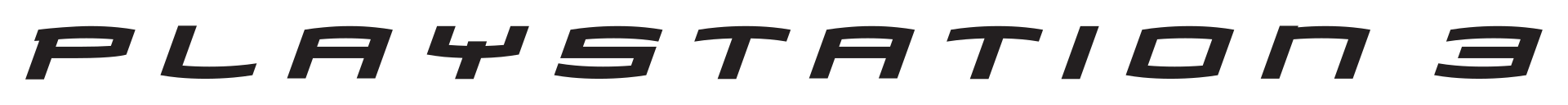
Before Sony's 3.21 OFW upgrade PS3 was able like PS2 install Linux on console but with OtherOS function. Maybe some tax avoid was in sense as PS2 classified firstly as home pc in EU.. though the trick was officially via Demo Disc which had Yabasic programming Demo). Sony removed function but hackers brought it back.
PS3 has some open source software running like FreeBSD and Sony lists all on their site if interested check out: https://doc.dl.playstation.net/doc/ps3-oss/index.html
During short life of OtherOS on PS3 there was YellowDog -Linux, Ubuntu, Fedora.. so called Distros and some put a notice cheap IBM Cell processor (PowerPC64) even US Air Force. Total floating point performance : 218 GFLOPS - which only recently Ryzen did beat and PS4 was less powerful than PS3 (2.0 TFLOPS) but easier to program.

US Air Force 1760 pcs of PS3 Cluster
Sadly some public interest has faded and console was classified hard to code at during its life cycle but there has been some life signs like Red Ribbon GNU/Linux for PS3 -debian project.
But wait! No problem! T2 SDE Linux .. which can not be directly called like others a Linux distribution but a System Development Environment. So it supports building distros in easy way. Very wide support for different hardware... architectures. And as example this site is running from.. Playstation 3 hw directly! It took own time sure but its good time learn Linux under hood. In future here will be some "distro" but not yet.
Due limitations of PS3 like RAM there is PS3VRAM module which adds GPU VRAM as additional RAM (swap space) for XDR to give slight boost if not needed under GPU acceleration.
One big bottleneck of PS3 is clearly IO limitations or their speeds. One way is to go around if Linux installed internal HDD is not to make there swap partition as you will hit Disk IO bottleneck and CPU wont get all it needs and results almost idling whole time if anything Swap space usage required. Best to make Swap space external memory like on USB devices (make just some 3-4GB, if you make too big it can too slow down due usb speed). This most likely comes as everything still under Linux goes via PS3's Hypervisor (some hinted it being some IBM Hypervisor).
Att! Full Memory loss is most likely over next operations.
for the Linux i made some modifications already customized firmware which i found be best fit for OtherOS++ usage (>80GB disk requirement!), which will create 60GB space for OtherOS++ (VLASH) during system format and which supports direct booting to Petitboot bootloader via Power button (No need boot to GameOS - run Rebug ToolBox etc.. only first time when installing Petitboot) and all other OtherOS++ patches active automatically. For Slim models if right network card supports too WakeOnLan command.
3.55 CFW.
Download: *.PUP (~178.9 MB) MD5: fe5c377839613c5a6c0614b60847fb29
If you come from higher FW be sure you have QA Flags Enabled (like via Rebug Toolbox - Utilities tab).
You may require go and do format via Recovery Meny with Option 5 so disk does format correctly. After format you see disk space has decreased correctly from GameOS Settings of Disk space.
But what if original Rebug i have already? Its most likely configured to take full amount of disk for GameOS so there is not much left for OtherOS++ to be taken. As sTock thats 256MB but can be even smaller.
Manually made resizing is maybe even not working as GameOS notices manipulation and will force a format by rumours.
After CFW we get next step which is installing Petitboot Bootloader! With help of Rebug ToolBox.
During installation of CFW you know which one you want:
NOR systems:
dtbImage.ps3 (~9.8 MB) MD5: 0f16158794f9650961f0c52e28f83671
NAND systems:
dtbImage.ps3.bin.minimal (~8 MB) MD5: 02cc6ef50879f03dbf3dc519bc0dd299
Petitboot Version (or build date): 11.05.29-17.52
Petitboot installation on to CFW:
Move dtbImage.ps3* file on to USB stick root and launch Rebug Toolbox.
To resize VFLASH partition for Petitboot:
Rebug Toolbox -> Utilities -> Resize VFLASH/NAND Regions
which from you can continue... -> Install Petitboot
Go next back to first tab (System) and choose -> Boot OtherOS (choose Boot.. use current).
Now Petitboot should launch where you can then launch installation or ready installed Linux... but first couple steps still inside Petitboot
In Petitboot choose Exit to Shell where we bring up OtherOS++ partition (ps3dd) up with help of create_hdd_region.sh -script which you have moved too on root of USB stick (now i was testing do you read guides first fully before going head towards).
NOR Petitboot you can run script as follow from USB stick:
./var/petitboot/mnt/sda1/create_hdd_region.sh
NAND Petitboot will have slightly different location..:
./var/petitboot/mnt/sdb1/create_hdd_region.sh
Now you can resume to Petitboot environment by writing 'petitboot' and hitting Enter.. yes you had already USB keyboard attached.. right?
Petitboot will show automatically installation medias from USB stick or installed Linux from PS3 disk. Go now wild!
As a bonus i recently found how you can make Petitboot to launch item automatically so you don't need click boot after you installed and all done in Petitboot. Go in Petitboot shell and write ps3-bl-option -O 5 (0 = first item, 5=second timeout) which writes default value of null (nothing - empty).
Originally Sony made instead of Petitboot a bootloader installation to be done via GameOS Settings menu and bootloader was actually same but just gzip compressed as otheros.bld -file.
