Firmware
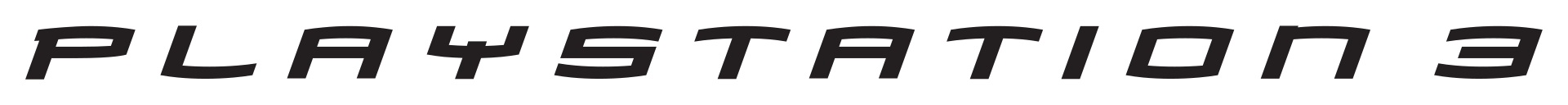
Personally the last one i call a real game console hardware and not just ready stuff with a sticker. Most today's are just x86 PC inside plastics. Cell processor by Sony, Toshiba and IBM and rare fast XDR RAM memory with last moment Nvidia GPU (RSX) in to a mix. How to benefit? On these days stock GameOS does not have support for OtherOS anymore after George Hotz clowning with system and with big words. If he acted differently or used other terms who knows if still have it open. This just personal opinion.
Shortly the system or better known as firmware can be change to custom (CFW) kinda easily on original FAT or newer SLIM systems but superslim is out of picture of that term. Everything you do is on you fully. One good detailed Youtube video tutorial you find here 4.87 OFW systems. Unlike on video just use some local md5 hash check so no need upload files on internet. I find it hilarious. On macOS or Linux this can be done directly from terminal with md5 command. On Windows there is example hastab software. Video shortened For 4.82 - 4.87 OFW versions. Open PS3 web browser and clear cache, cookies, remove homepage so when opening web browser only blank page comes. Reopen web browser after this. Go on web browser to ps3xploit.com >> navigate to BG Toolbo >> Main Site >> Say yes to run Plugin >> Flash Memory Manager when you wait when ready >> Check system Minimum .. Software Version to know how much downgrade you can do and is your system installed on NAND or NOR flash memory >> Memorystick fat32 (or exfat) attach to console >> in Flash Memory Manager navigate top of Flash Memory so you get to choose "Save Flash Memory Backup" click on it to make backup on your usb stick.. click "Save".. On video is suggested to test this new system backup with python script PyPS3Checker. And now you know some basic details you might use later life with you PS3.. good! Now you can install what CFW you want. Most likely people go to Rebug or these days EvilNat Firmware. Download your wish and save it on your usb memorystick PS3/UPDATE/ -folder as PS3UPDAT.PUP -file. Back to Flash Manager page and below section can be found Flash Memory Patch -function which on you can choose Load Patch via HTTPS which brings payload to your current firmware system which enables the installation of CFW on next boot of system. This Patch function may require done couple times if not successfull in first time. Here is for 4.82 OFW with slightly different way For the Linux with 80GB or higher HDD i modified the best support included OtherOS++ firmware, which creates 60GB OtherOS++ partition when done system format and which can boot directly to Petitboot loader (via power button) and have all OtherOS++ patches ready activated and not broken like in Rebug cfw i think has they don't get activated correctly. On some Slim models there is working Wake On Lan support. All this so no need launch GameOS (XMB) and use Rebug ToolBox for active Linux usage. It is 3.55 CFW. Download: *.PUP (~178.9 MB) MD5: fe5c377839613c5a6c0614b60847fb29 If you come from higher FW version be sure activate QA Flag Enabled example with Rebug Toolbox (from Utilities bar). Some PS3 Firmware development steps from history: 2.01 Last HW accelerated Linux (officially) 2.50 Added Recovery Menu for PS3. 3.10 Did bring video scaler problems for Linux and PS2 emulation >> 3.15 fixed 3.21 PS3 OtherOS option was removed 3.55 CFW development kinda launched >> Did you know with PS3 fat model if your main switch is off behind console, if you keep pushing at front disc eject button while switching main power button on console will go to dust removal mode? Max hdd size is 1.75 Tb? You can hide sectors from 2Tb disk with HPAT function and 4.56 OFW can format the disk. Other Firmware is not capable doing it for some reasons which is not studied yet. You can upgrade to higher FW after that and keep all space usable still.
